 |
Photograpy/Photoshop Whores!!! Need help!
Just wanted to know how you PS -----s would brighten this picture up. Or in my case its too bright that its drowning out the subject in my picture. I have this problem everytime I try to take a picture of something out in the sun, everything turns out too dark. Or maybe its just my lack of picture taking skills??
Anyhow, I just want to know how you guys would go about and fix this picture: http://i6.photobucket.com/albums/y23...a/IMG_0983.jpg I just want to know the steps you took and why. Thanks! |
First mistake, ALWAYS shoot raw. You can correct exposure mistakes in camera raw very easily, in Photoshop, you have to use levels and curves if the auto levels doesn't give you the picture you want.
Try to follow the rule of thirds for pictures, i.e interesting subjects are placed on one of the lines that divide the picture into thirds. This and this are both examples of the rule of thirds. I was just goofing around with the picture here, but I used levels and curves to darken the white car, while brightening the black wheels. I then used the burn tool to darken around the car to highlight the car. Then I used unsharpen mask set at 1.3 pixels, amount 40, and 3 levels to sharpen the car. You could take your time and do the burn thing to get the effect you used, but I just did a lazy around the car http://www.wardphotography.com/temp/IMG_0983.jpg |
::edit:: deleted cuz i made mine brighter lol...
|
i spy spoons ;o
..yea, that was of no help. |
One thing I've also noticed when it comes to taking pictures (other than shooting in raw).. position the car in such a way where the main light source (in this case, the sun) is not facing you. Always try and take the picture behind the source and it will light things up nicely...
I can see that you're using a canon digital rebel. :) |
uhh i dont wanna start another topic sorry, but since ya camera ppl are here might as well ask; im in the market for a digital SLR, budget is round max $1200 any ideas what i should get, i just wanna take some DURRRTY pics, i wanna be the camera man for my crew..... it has to be CANON tho.
|
Originally Posted by Jugga
uhh i dont wanna start another topic sorry, but since ya camera ppl are here might as well ask; im in the market for a digital SLR, budget is round max $1200 any ideas what i should get, i just wanna take some DURRRTY pics, i wanna be the camera man for my crew..... it has to be CANON tho.
Thanks for the tips Wayne and Aubrey. Im gonna start fooling around with the Raw mode. |
No problem dude. :)
Before you take pictures in RAW, make sure you have at least a 512mb card (takes about 27 shots in RAW with a 512 card).. And when you're taking pics of your car, try and make sure the SHADOW of your car is not in front of the car, but behind it. :) That way the wheels are nicely lit utilisizing the sun's light. And, bring a tripod everywhere you go. :) |
here's an example of a shot taken with the shadow facing AWAY from you..
as you can see, all the highlights and shadows are somewhat evenly contrasted.. http://img483.imageshack.us/img483/6...ceshot14jr.jpg |
| All times are GMT -5. The time now is 04:38 AM. |
© 2024 MH Sub I, LLC dba Internet Brands